Beelden en verslag
Consulting your images and report
Open MRI Zen uses PACSonWeb to view medical imaging files and reports. Files are also put on CoZo for patients from Belgium.
You will receive the reference number after your examination. Please pass it on to your specialist, GP/family doctor or physiotherapist, as they will not receive it automatically.
Please note: the reference will only be activated once your report is available for consultation, which is 48 hours after your examination.You will not be notified about this.
PACSonWeb: how does it work?
Physicians can access the images and report in one of three ways:
|
I have an account and am a referring physician |
I have an account but am not the referring physician |
I don't have an account |
|
Go to http://pow.openmrizen.com or
|
Go to http://pow.openmrizen.com or
|
Go to http://pow.openmrizen.com or
|
|
Log in via 'I am a doctor' |
Log in via 'I am a doctor' |
Log in via 'I am a patient' |
|
Enter patient information on the left |
Click on '+ add research' at the top left |
Enter the patient's reference number and date of birth |
|
Double click on the name to open the survey |
Enter the patient's reference number and date of birth |
The survey opens automatically |
|
You can consult the images and the report |
Double click on the name to open the survey |
You can consult the images and the report |
|
|
The study will now also be saved in your list |
|
|
|
You can consult the images and the report |
Or create an account yourself via 'I am a doctor' - 'I do not have a username and wish to request an account' or contact DOBCO Medical Systems via support@dobcomed.com or +32 (0)52 77 01 15
|
Verwijzer vanuit België
De beelden en verslagen kan u ook terug vinden op Collaboratief Zorgplatform (COZO): https://www.cozo.be/zorgverlener. De vereiste is wel dat uw patiënt de geïnformeerde toestemming heeft gegeven.
Onderzoeken die uitgevoerd zijn vóór 16/7/2019, worden geraadpleegd via de webbased toepassing van MyVue Carestream. Dit online platform is bereikbaar via https://myvue.openmrizen.com
De eerste keer dient u in te loggen m.b.v. de u toegestuurde link, en zich eenmalig registreren. Onthoud uw gebruikersnaam en paswoord voor de volgende keer.
Tijdens de registratie dient u volgende gegevens in te vullen:
- uw naam
- e-mailadres
- uw eenmalig wachtwoord
- uw mobiel nummer, steeds landcode toevoegen 0031 en 0032
Na het inloggen wordt u om een viercijferige toegangscode gevraagd. Deze unieke code ontvangt u direct per SMS.
In de toekomst kan u rechtstreeks inloggen op https://myvue.openmrizen.com
Elke keer als u inlogt, ontvangt u een nieuwe SMS-code.
Download hier een handleiding van de Carestream Vue Motion applicatie.
U wordt door de radiologen telefonisch op de hoogte gebracht bij het vaststellen van een ernstige onverwachte afwijking.